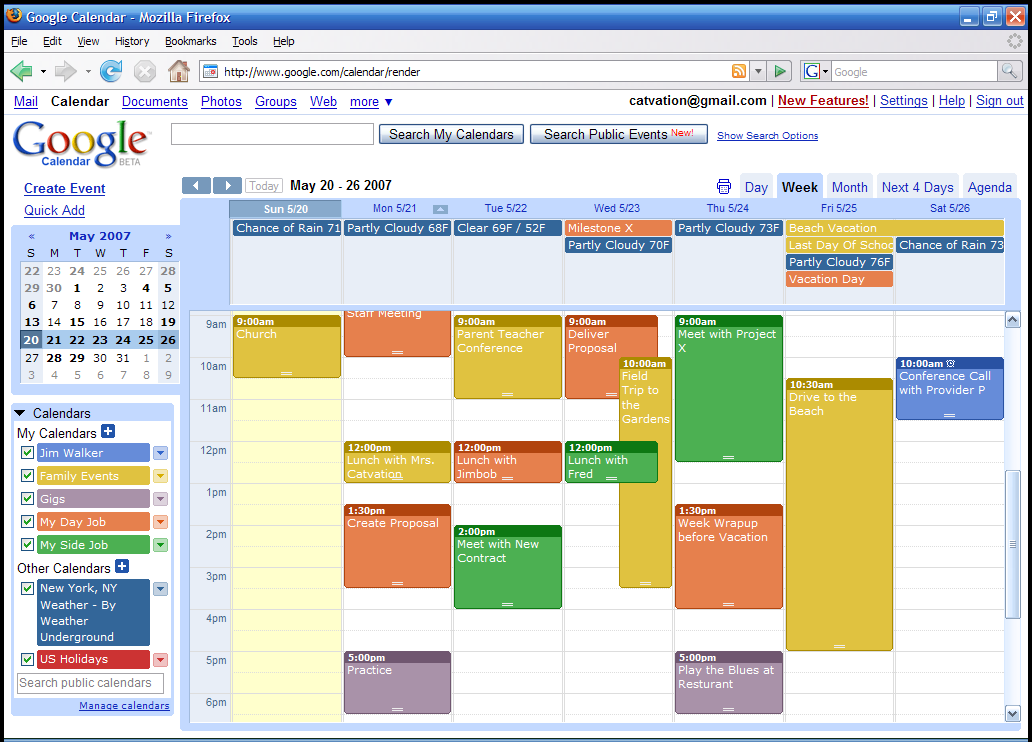Good Morning and Welcome to our 2nd block day of the school year! Today we are going to complete our 5th Google assignment which will require us to work with Google Calendar! I'll be honest, some of you may still be able to remember all of the upcoming events and activities you have coming up in your head but I think my brain has come to rely entirely on technology and, yes, when my calendar tells me to be somewhere, I go!
For today's blog post please respond to following questions:
- What was the goal of today's assignment? What task, specifically, did you need to complete. Remember, this is primarily for your audience.
- What was your impression of Google Calendar? Do you currently use it? Would you use it? Why or why not? Would it make a difference if you knew you could sync Google Calendar with your phone?
- What would be the three most persuasive reasons you can think of why you (or someone else) would use Google Calendar? What type of events would you imagine people would list in here?
- What is your impression of the Google Apps unit as a whole so far? Do you find it interesting? What do you think of all the different tools Google offers you ... and for FREE!!
Lastly - for today - please make sure you have completed the following:
- Ensure all 5 of our assignments to date have been successfully submitted in Google Classroom
- Ensure you have responded to each blog post to date (open my blog @ http://compapps1617.blogspot.com/
- Make sure you have submitted your blog address. You can do that at: http://goo.gl/2hX0hS
- Be sure to have completed lesson 4 in Edutyping
- Have extra time? Use this opportunity to navigate Naviance and/or complete work for one of your other classes.
- Remember - field trip permission slips are due today!